An addon domain is an additional, functional registered domain that is hosted on the same account as the primary domain. The addon domain shares the files with the main domain and also allows you to assign domain email addresses and forwarded. Not only that, but it also supports all of the functions that the main domain supports.
This is particularly useful if you wish to operate 2 or more domains from one single account. Additionally, you can also use addon domains to create a separate version of your website in a different language or for a specific device such as a mobile or tablet version. Addon domains are also useful for testing purposes. Here’s how to set up one!
How to add an addon domain in cPanel
This process is actually relatively straightforward and simple. All you need to do is just follow these basic steps!
Step 1: Login into your cPanel account
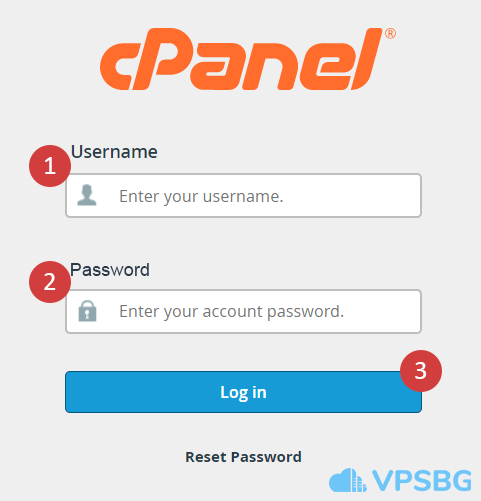
- Enter your username.
- Enter your password.
- Click on Log in.
Step 2: Locate the ‘Domains’ section in cPanel

- Go to the ‘Domains’ tab.
- Select Addon Domains.
Step 3: Create the addon domain

- Enter the name of the new addon domain you want to create followed by the top level domain identifier such as ‘.com/.net/.io’
- The subdomain field will be autofilled based on the domain name that you have entered in the previous field. However, you can manually change it if necessary.
- The document root will be the location of the new addon domain (this field will also be filled in automatically based on your input).
- Ticking the checkbox will create an FTP account, which the owner and/or developers can use to manage the website's files using an FTP client.
- Finalize the process.
Here is an example of what creating an addon domain titled ‘myaddondomain.com’ would look like:

Once created, you should receive this message:

When to use addon domains
Even though some additional routing could need to be performed in order to ensure that each domain appears appropriately, addon domains are still a great way to manage multiple domains from the same account.
Not to mention that it is cheaper to use them than paying for a hosting plan for each new domain you want to register and also allows you to share resources between domains (websites) without spending as much.
Such domains can be quite useful for those that have a number of smaller websites that don’t have too much content as well as for those that want to create a separate version of their websites in different languages or for divergent devices.





